Following the upgrade where the Field Name Placement has been moved to the side, I'd like to change it back. I go into my Profile and the Advanced Tab but I don't have Layout Options available to change the setting for Field Name Placement. See below what the help file says, I am just not seeing it under my profile settings.
Layout Options
The Layout Options section allows users to select what modules they want Sugar to display or hide in the navigation bar.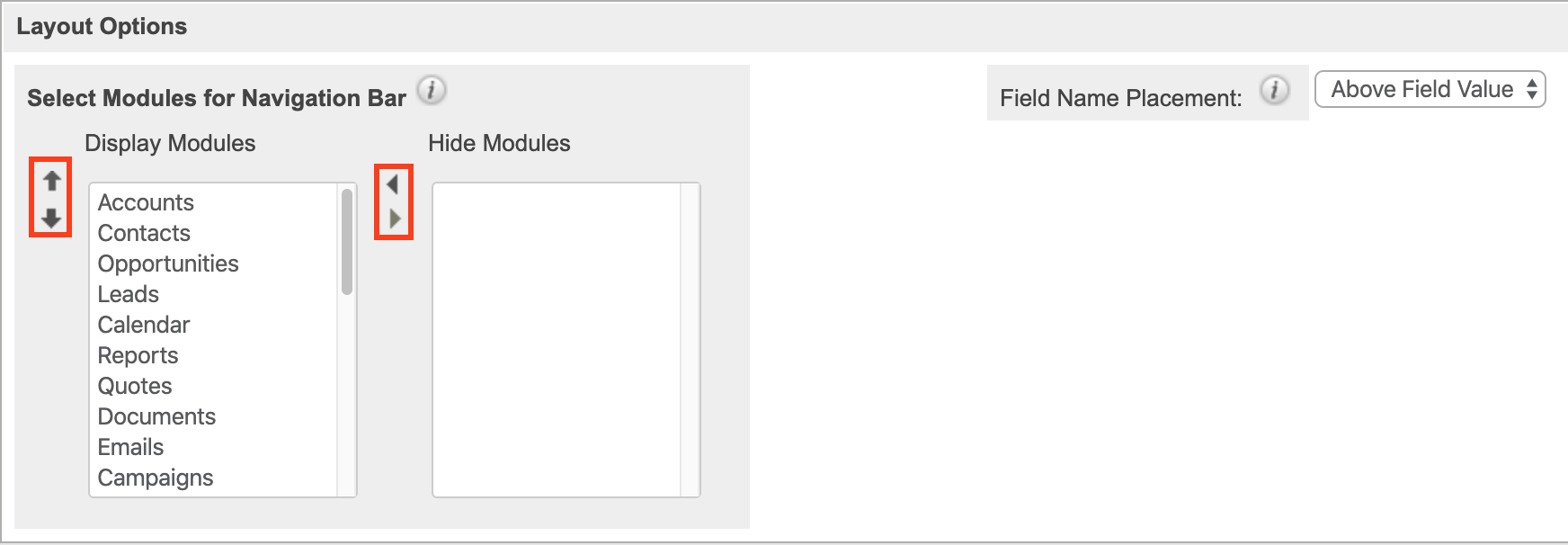
The options available to configure in the Layout Options section are as follows:
- Select Modules for Navigation Bar : Select which modules will be displayed or hidden in the navigation bar by using the left and right arrows to move modules between the Display and Hide Modules column. You can also designate the order of the modules displayed in the navigation bar by selecting the module in the Display Modules column and clicking the up and down arrows.
- Field Name Placement : Choose whether field names are displayed above or beside field values in record view; by default, field names are displayed beside the field value. This option does not apply to the Record View dashlet.
