Every business uses not only tasks, calls and meetings but also a lot of key dates and deadlines to develop successful and profitable relationships. Sugar is a fantastic tool that helps to collect and manage any customer data.
The flexible structure of Sugar data allows creating tasks, calls and meetings related to any CRM object both standard such as Account, Contact, Task, Quote, Opportunity, etc. and custom ones.
Sugar Studio allows easy adding of new date-time fields into regular or custom modules where they are needed. In addition to standard fields such as Opportunity/RLI expected close date and Quota valid until you can add a set of useful key dates like the following:
- Return to target – for renewing the contact with a prospect who asked you not to disturb them for some time
- Opportunity postpone until – allows you not to disturb customer in the term they asked you for
- Covenant check date – for being sure that all agreements were completed in agreed time
- Invoice due date – for receiving money according to contract term
- Subscription renewal – for timely continuation of the cooperation with an existing customer
- Contract renewal - for the timely renewal of the contract for a new term
- Expected NPS survey date – for timely collection of important customer feedback
Of course, every company is unique and has its own set of key dates and deadlines.
However, each company faces the same challenge: the more key dates or deadline it uses, the more it needs to see all these dates in a serial stream together with planned activities, no matter what related CRM entity they were planned or placed in or which CRM user or information system have done them.
This is important anytime: when we plan our day or a particular visit to the customer, when we review our pipeline or prepare a marketing campaign, and, of course, when we answer an unexpected customer call.
Sugar add-on Need ToDo Viewer makes it possible and simple by monitoring any activities and deadlines of all related entities at any level where you need them: the main dashboard, a list view or record view. 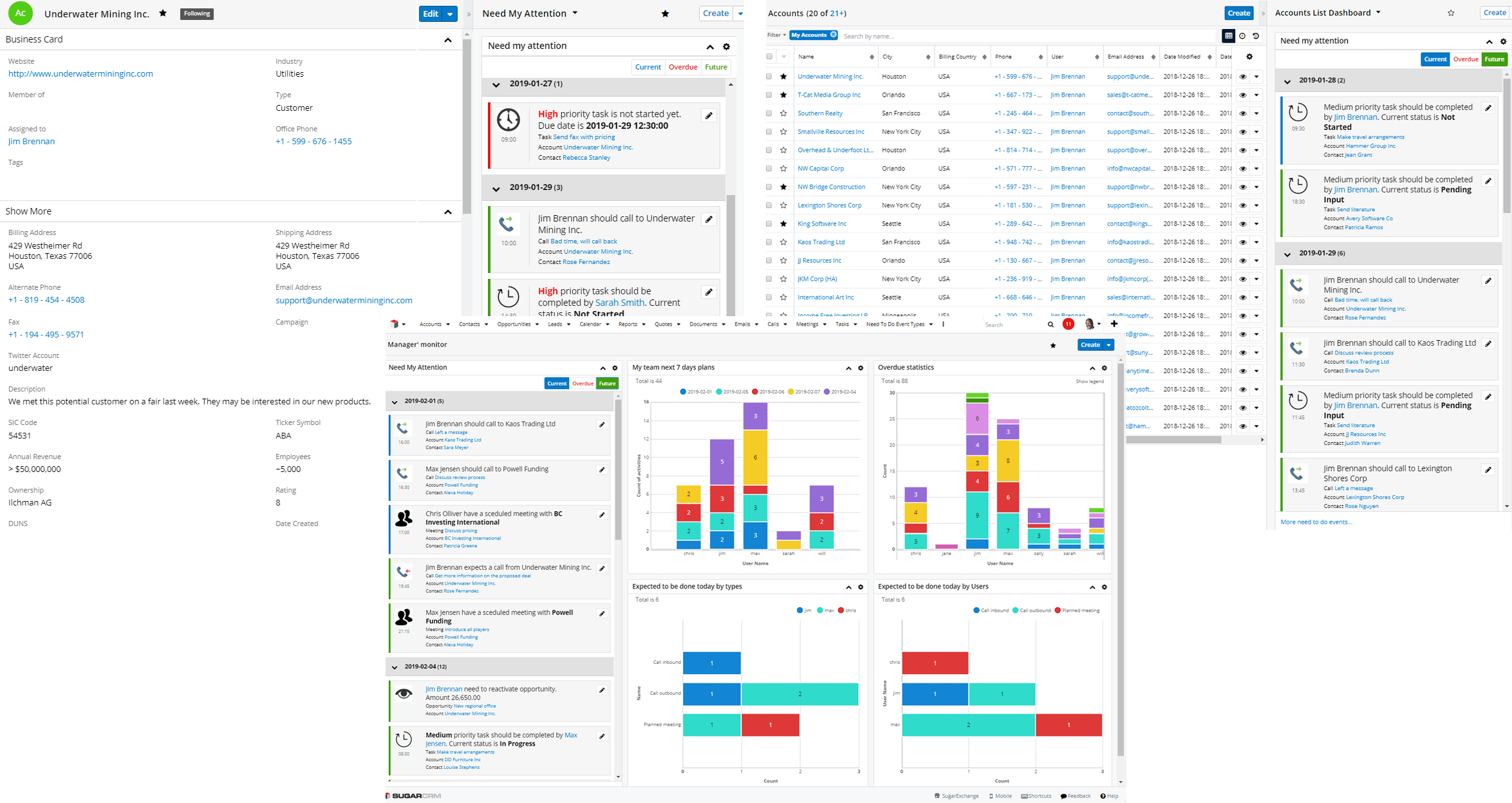
You can see not only key dates but also a business-oriented description that helps you to get maximum information without digging into details. These may be a status of a task or a meeting address with active link to Google maps, a sales stage of opportunity or its total amount. Up to you. You can configure as you wish.
Better awareness leads to fewer mistakes and more efficient planning. All this together contributes to the better overall efficiency of CRM users work. Automatic display of data related entities significantly saves time and facilitates their work, which positively impacts user adoption.
Would you like to see it live? Click here.
